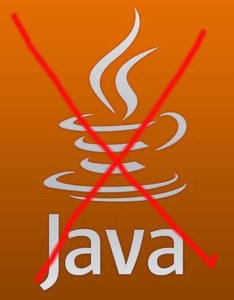 If you are running Java (more on that in a moment), you must install the latest update:
If you are running Java (more on that in a moment), you must install the latest update:
Oracle informs us that at least four of the 37 security holes plugged in this release earned a Common Vulnerability Scoring System (CVSS) rating of 10.0 — the most severe possible. Vulnerabilities with a 10.0 CVSS score are those which can be easily exploited remotely and without authentication, and which result in the complete compromise of the host operating system.
But before you update your Java installation, first ask yourself if you really need Java. The safest way to use Java is to uninstall it altogether. It’s a security nightmare. So, why do you need Java? There are some programs that require Java. LibreOffice, for example, requires Java. Online chat, some games… the question is, can you live without it? We recommend that you uninstall Java from your computer and see what difference it makes. If something stops working, find an alternative program.
To uninstall Java, go to your control panel and select Add/Remove Programs. Find ALL occurrences of Java (Java didn’t uinstall previous versions until recently and those early Java installations are very dangerous) and uninstall them. If you are running a Mac, your Java has already been disabled or was not installed – unless you are on OSX version 10.6 or earlier in which case removing Java can actually damage your system. Consult your Apple Expert for assistance.
But if you decide that you must have Java, get your Java update now and install it… if you are running Java. Once you have installed the most recent update, you will want to disable Java in your browser(s). To do this first close any browsers that are open. Go to Start>>Computer and type “Javacpl.exe” in your search bar. If you find it, double-click on it to run it. Some computers, however, will not find it tis way. Instead you’ll need to find it manually. Go to Start>>Computer>>Local Disk (C:). If you have a 64-bit computer, go to Program Files (x86)>>Java>>jre7>>bin. On 32-bit computers, you’ll find it in Program Files>>Java>>jre7>>bin.
Double-click Javacpl.exe and find the Security tab. Uncheck the box that says “Enable Java content in the browser.” Now your browsers will not use Java which will render you much safer on the dangerous universe we call the internet.
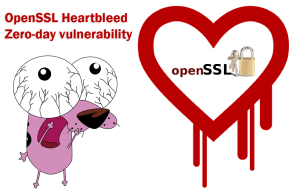 HeartBleed
HeartBleed